
What is WizSense?
Launched by Dahua Technology, WizSense is a series of wide range AI products and solutions that adopt independent AI chip and deep learning algorithm. It can recognize human and vehicle in an image with high accuracy, enabling users to focus on real targets. WizSense focuses on human and vehicle, benefiting everyone with intelligent functions, simple configuration and inclusive products.
SMD 4.0: With upgraded AI capabilities, the SMD function filters...
| Content | |
| Camera | |
| Image Sensor Type | Progressive scan Starvis CMOS |
|---|---|
| Image Sensor Size | 1/2.8" |
| Day and Night Mode | True day / night ICR |
| Minimum Illumination (Color) | 0.005 lux |
| Minimum Illumination (B/W) | 0.0005 lux |
| Low Light Technology | Starlight |
| Color Technology | N/A |
| Illumination | N/A |
| Viewable Length | N/A |
| Lens | |
| Lens Type | Motorized varifocal lens |
| Focal Length | 2.8 ~ 12 mm |
| Zoom Ratio | 4x |
| Field of View (H) | 90.3° ~ 29.4° |
| Iris Control | Fixed iris |
| LiDAR | N/A |
| Pan / Tilt / Rotate | |
| Pan / Tilt / Rotate Range | 0° ~ 355° / 0° ~ 90° |
| Pan / Tilt Speed | Manual: 0.1° ~ 100°/s | 0.1° ~ 60°/s, Preset: 100°/s | 60°/s |
| Video | |
| Video Compression | H.265, H.264, M-JPEG |
| Smart / Wise / Zip Streaming | Smart streaming |
| Maximum Resolution | 4 MP / 2560 x 1440 / WQHD |
| Maximum Framerate (fps) | 30 fps / 4 MP |
| Streaming Capability | Triple streaming |
| Operational | |
| Backlight Compensation | Digital WDR, HLC, BLC |
| WDR (Wide Dynamic Range) | N/A |
| Digital Noise Reduction | 2D / 3D DNR |
| Digital Image Stabilization | Electronic image stabilization |
| Defog | Defog |
| Motion Detection | Yes |
| Privacy Masking | Yes |
| Image Rotation | Image flip |
| Analytics | |
| Auto tracking | N/A |
| AI Object Classification | Person detection, Vehicle detection, Face detection |
| AI Analytics | Loitering, Region intrusion, Tripwire, Fast moving, People gathering, Illegal parking |
| Intelligent Video Analytics | Motion detection, Abandoned object, Missing object, Tampering |
| Facial Analytics | Face detection |
| Dedicated Application | SMD 3.0 (Smart Motion Detection) |
| Interface | |
| Control Interface | N/A |
| Video Interface | N/A |
| Edge Storage | MicroSD |
| Memory Card Slot | 1 slot |
| Audio | |
| Audio Input | N/A |
| Audio Output | N/A |
| Built-in Microphone | N/A |
| Built-in Speaker | N/A |
| Audio Communication | N/A |
| Alarm | |
| Alarm Input | N/A |
| Alarm Output | N/A |
| PIR Sensor | N/A |
| Light Warning | N/A |
| Network | |
| Ethernet | RJ-45 10/100 BASE-T |
| Wireless LAN | Wi-Fi |
| Mobile Broadband and GNSS | N/A |
| API (Application Programming Interface) | ONVIF profile G, ONVIF profile S, ONVIF profile T, CGI |
| Network Storage | Network Optix Nx Witness, Milestone XProtect, Dahua DSS Pro, Dahua NVR, Dahua Hybrid DVR |
| Mobile and Desktop Applications | Nx Witness Mobile, XProtect Mobile, DMSS, DSS Agile |
| Environmental | |
| Operating Temperature | -30°C ~ 60°C |
| Humidity | < 95% |
| Ingress Protection | IP66 |
| Vandal Resistance | IK10 |
| Electrical | |
| Input Voltage | 12 V DC |
| Max Power Consumption | 2.7 W, 4.8 W (LED) |
| Mechanical | |
| Dimensions | Ø 122.0 x 89.0 mm |
| Net Weight | 0.50 |
| Wiper | N/A |
| Casing Material | Metal |
| Casing Color | White |
| Certification | |
| Certificates | CE |
| Package | |
| Package Contents | Power supply, Quick start guide |
| Related Accessory | PFA137, PFB203W, PFA152-E, PFA106, PFB220C |
| Link to Manufacturer | www.dahuasecurity.com |
| Notes | N/A |
| mageworx-dynamic-options | |
Firmware download:
You can find the current firmware on the official website of the manufacturer www.dahuasecurity.com.
In the upper right corner of the search section, you need to enter the name of the camera and find the exact model. Then look for the Firmware tab. Several firmware may be listed for each product. If they have the same name and differ only in the letters PN or NP, choose firmware with the PAL standard, and therefore PN.
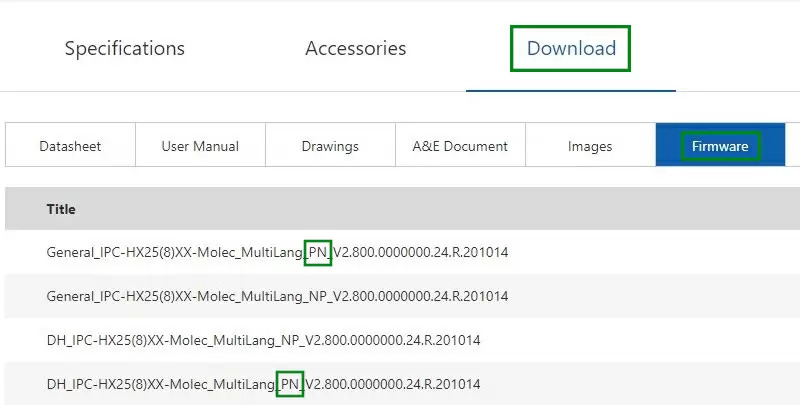
If you do not want to upgrade the firmware yourself, please contact our technical support: technika@gemtech.eu
Or call the phone number: 052 7897891.
Popular tools:
ConfigTool
ConfigTool 5.1 integrates ConfigTool Batch Mode, ACS Config, VDP Config, ARC Config. lt supports Dahua devices'information check device initalization, single/batch lP modification, parameter configuration, password reset, firmware upgrade, device reset, time calibration, CGl.
Update time:2023-06-25 13:44:25
Version:V5.1.2
SmartPSS Lite
The SmartPSS Lite Client Software is designed to configure and manage Dahua devices such as IP cameras, recorders (NVRs, XVRs), access control devices (ASIs, ASCs, ASRs), attendance management devices (ASAs), and video intercom devices (VTOs, VTHs, VTSs).
Update time:04.02.2024
Version:V1.3.5
SmartPSS Lite Mac
The SmartPSS Lite Client Software is designed to configure and manage Dahua devices such as IP cameras, recorders (NVRs, XVRs), access control devices (ASIs, ASCs, ASRs), attendance management devices (ASAs), and video intercom devices (VTOs, VTHs, VTSs).
Update time:10.12.2024
Version:V1.003
If you need more help, please contact our technical support: support@gemtech.eu
Or call the phone number: 00421 52 7897891.











