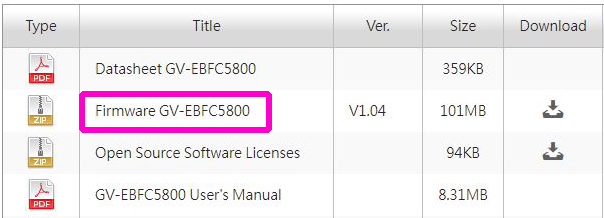| Content | |
| VMS Type | VMS |
|---|---|
| VMS Series | GV-VMS V17 |
| System | |
| Operating Systems | Windows |
| Virtual Machines | N/A |
| Failovering and Redundancy | GV-Failover Server, GV-Redundant Server |
| Hive Architecture | N/A |
| Client Application | GV-Edge Recording Manager (Windows), GV-Edge Recording Manager (Mac) |
| Mobile Application | GV-Eye (Android), GV-Eye (iOS) |
| Scalability | |
| No of supported IP cameras | |
| No of IP Devices per Server | 64 |
| Supported 3rd Party Cameras and Devices | 26 brands, 500+ cameras and devices |
| Supported Devices | IP cameras, I/O modules, DVRs, Encoders |
| Supported Cameras | 3rd party IP cameras and devices, GeoVision IP cameras and devices |
| Integration | |
| Marketplace and Integration | N/A |
| Supported Device List | https://www.geovision.com.tw/_upload/files/ipcamera.pdf |
| In-Camera Analytics Integration | GeoVision |
| DVRs and NVRs 3rd Party Integration | GeoVision |
| I/O Devices Integration | GeoVision |
| Access Control and Alarm Systems Integration | GeoVision |
| Analytics Integration for Smart Cities, Retail etc. | N/A |
| AID and Traffic Analytics Integration | N/A |
| ANPR, ADR, Container Code, Railway Code Integration | GeoVision |
| Body-worn Cameras Integration | N/A |
| Lidar Integration | N/A |
| Download | |
| Download | https://www.geovision.com.tw/download/product/GV-VMS%20V17 |
| Package | |
| Package Contents | USB dongle |
| Related Accessory | GV-Joystick, GV-Keyboard, GV-NET IO card, GV-Data Capture, GV-IO Box 4E, GV-IO Box 4, GV-IO Box 8E, GV-IO Box 8, GV-IO Box 16E, GV-IO Box 16 |
| Related Software | GV-Edge Recording Manager (Windows / Mac), GV-Eye (Android / iOS), GV-ASManager, GV-Cloud Center, GV-Center V2, GV-Vital Sign Monitor, GV-Dispatch Server, GV-Control Center, GV-Failover Server, Redundant Server, GV-Mobile Server, GV-Backup Center |
| Link to Manufacturer | www.geovision.com.tw |
| Notes | N/A |
Popular tools:
GV-IP Device Utility
GV-IP Device Utility detects any GeoVision devices within the same LAN. It allows you to quickly set the IP address, update firmware, export/import device settings for and reboot IP devices.
GV‐Edge Recording Manager
GV-Edge Recording Manger combines live monitoring and remote control of GeoVision IP devices and software into a single management interface.
If you need more help, please contact our technical support:support@gemtech.eu
Or call the phone number: 00421 52 7897891.
Download firmware:
You can always find the current firmware on the manufacturer's official website www.geovision.com.tw
In the search section, you need to enter the name of the camera and find the exact model. You will then search for the Download - Firmware tab.
In case of questions, please contact our technical support: support@gemtech.eu
Phone number: 00421 52 7897891