| Content | |
| System | |
| Operating System | Embedded Linux |
|---|---|
| Processor | N/A |
| RAM | N/A |
| DOS | N/A |
| Video | |
| IP Camera Inputs | 64 channels |
| Total Channels | 64 channels |
| Display | |
| Local Video Outputs | HDMI, VGA |
| Maximum Display Resolution | 4K UHD / 3840 x 2160 |
| Decoding Capability | 12 MP @ 60 fps, 8 MP @ 120 fps, 4 MP @ 240 fps, 1080p @ 480 fps, 960p @ 800 fps |
| Recording | |
| Video Compression | H.265, H.264 |
| Smart / Wise / Zip Streaming | N/A |
| Recording Bandwidth | 384 Mbps |
| Maximum Recording Resolution of IP Cameras | 12 MP |
| Analytics | |
| Object Classification | N/A |
| Object Attributes | N/A |
| Facial Analytics | N/A |
| ANPR | N/A |
| Search and Playback | |
| Simultaneous Playback | 16 channels |
| AI Search | Person, Face, Vehicle |
| Storage | |
| Built-In Disk | N/A |
| Number Internal Disks | 8x SATA |
| Hot Swap | N/A |
| RAID | RAID 0, RAID 1, RAID 5, RAID 6, RAID 10 |
| External Storage | N/A |
| Backup | |
| Backup | USB, Network |
| DVD-RW | N/A |
| Alarm | |
| Alarm Inputs | 16 inputs |
| Alarm Outputs | 4 outputs |
| Audio | |
| Audio Inputs | 1 CH (RCA), 64 CH (Network) |
| Audio Outputs | 1 CH (RCA) |
| Audio Communication | Two-way audio |
| Performance | |
| Easy Configuration | N/A |
| Fisheye Dewarping | Supported |
| Redundancy | N/A |
| Network | |
| Ethernet | 2x RJ-45 10/100/1000 BASE-T |
| Wireless Communication | N/A |
| Built-In PoE Switch | Without PoE |
| Mobile & Desktop Applications | GV-Eye, GV-Edge Recording Manager |
| Interface | |
| DisplayPort | |
| HDMI | 2x HDMI |
| VGA | 1x VGA |
| USB | 3x USB |
| eSATA | N/A |
| SAS (Serial Attached SCSI) | N/A |
| Serial Interface | N/A |
| Environmental | |
| Operating Temperature | -10°C ~ 55°C |
| Humidity | < 90% |
| Electrical | |
| Input Voltage | 100 ~ 240 V AC |
| Power Consumption | N/A |
| Power Redundancy | N/A |
| PoE Power Budget | N/A |
| Mechanical | |
| Dimensions | 442.0 x 426.0 x 89.0 mm |
| Net Weight | 5.70 |
| Casing material | Metal |
| Casing Color | Black |
| Mounting Type | Desktop, 19“ Rack mount 2U |
| Certification | |
| Certificates | NDAA, CE |
| Package | |
| Package Contents | Mouse, Rack mount kit, Download Guide |
| Related Accessory | N/A |
| Link to Manufacturer | www.geovision.com.tw |
| Notes | N/A |
| mageworx-dynamic-options | |
Download firmware:
You can always find the current firmware on the manufacturer's official website www.geovision.com.tw
In the search section, you need to enter the name of the camera and find the exact model. You will then search for the Download - Firmware tab.
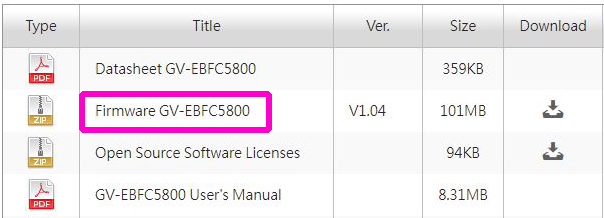
In case of questions, please contact our technical support: support@gemtech.eu
Phone number: 00421 52 7897891
Popular tools:
GV-IP Device Utility
GV-IP Device Utility detects any GeoVision devices within the same LAN. It allows you to quickly set the IP address, update firmware, export/import device settings for and reboot IP devices.
GV‐Edge Recording Manager
GV-Edge Recording Manger combines live monitoring and remote control of GeoVision IP devices and software into a single management interface.
If you need more help, please contact our technical support:support@gemtech.eu
Or call the phone number: 00421 52 7897891.


